Here are the main screens that you can see when using MyPCDrivers.
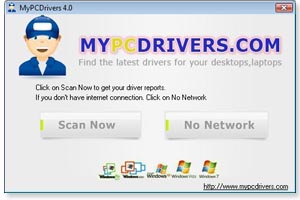 |
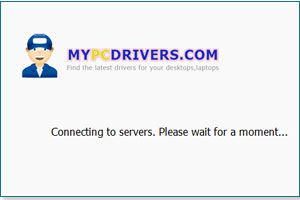
|
Click here to start.
If you do not have internet connection. Click on “No Network”
|
The program is connecting to the server to generate drivers report.
|
 |
 |
| Your Driver Report |
List of all available download for your device.
There are many providers for the same device.
Click on Download to select |
 |
Once you select the drivers, it will show you the detail of that drivers.
Click On “Download Now” to start downloading.
|
If you need more information, please contact us


